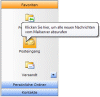Hi,
Also ich hab schon ein Code der mir die Webcam Funktion anbietet.
Nur habe ich das Problem das sich so ein Videoquelle Auswahl-Fenster
öffnet, wenn die Webcam bereits von einem anderen Programm angesprochen
wird.
Gibt eine eine Möglichkeit, dass das Live Bild der Webcam trotzdem
angezeigt werden kann (also in 2 Anwendungen gleichzeitig?
Wenn nicht würde es mir auch schon helfen wenn ich diesen Dialog
abgeschaltet bekomme, der immer wieder auftaucht wenn die Cam bereits
genutzt wird. Dann hab ich in einem solchen Fall halt nur eine schwarze
PictureBox.
Danke schonmal
Ich habe folgenden Code in einem Modul:
Option Explicit
' benötigte Deklarationen
Private Declare Function capCreateCaptureWindow Lib "avicap32.dll" _
Alias "capCreateCaptureWindowA" ( _
ByVal lpszWindowName As String, _
ByVal dwStyle As Long, _
ByVal x As Long, _
ByVal y As Long, _
ByVal nWidth As Long, _
ByVal nHeight As Long, _
ByVal hWndParent As Long, _
ByVal nID As Long) As Long
Private Const WS_CHILD = &H40000000
Private Const WS_VISIBLE = &H10000000
Private Const WM_USER = &H400
Private Const WM_CAP_START = &H400
Private Const WM_CAP_EDIT_COPY = (WM_CAP_START + 30)
Private Const WM_CAP_DRIVER_CONNECT = (WM_CAP_START + 10)
Private Const WM_CAP_SET_PREVIEWRATE = (WM_CAP_START + 52)
Private Const WM_CAP_SET_OVERLAY = (WM_CAP_START + 51)
Private Const WM_CAP_SET_PREVIEW = (WM_CAP_START + 50)
Private Const WM_CAP_DRIVER_DISCONNECT = (WM_CAP_START + 11)
Private Declare Function SendMessage Lib "user32" _
Alias "SendMessageA" ( _
ByVal hwnd As Long, _
ByVal wMsg As Long, _
ByVal wParam As Long, _
lParam As Any) As Long
Private Preview_Handle As Long
Public Function CreateCaptureWindow( _
hWndParent As Long, _
Optional x As Long = 0, _
Optional y As Long = 0, _
Optional nWidth As Long = 320, _
Optional nHeight As Long = 240, _
Optional nCameraID As Long = 0) As Long
Preview_Handle = capCreateCaptureWindow("Video", _
WS_CHILD + WS_VISIBLE, x, y, _
nWidth, nHeight, hWndParent, 1)
SendMessage Preview_Handle, WM_CAP_DRIVER_CONNECT, nCameraID, 0
SendMessage Preview_Handle, WM_CAP_SET_PREVIEWRATE, 30, 0
SendMessage Preview_Handle, WM_CAP_SET_OVERLAY, 1, 0
SendMessage Preview_Handle, WM_CAP_SET_PREVIEW, 1, 0
CreateCaptureWindow = Preview_Handle
End Function
Public Sub CapturePicture(nCaptureHandle As Long, _
picCapture As PictureBox)
Clipboard.Clear
SendMessage nCaptureHandle, WM_CAP_EDIT_COPY, 0, 0
picCapture.Picture = Clipboard.GetData
End Sub
Public Sub Disconnect(nCaptureHandle As Long, _
Optional nCameraID = 0)
SendMessage nCaptureHandle, WM_CAP_DRIVER_DISCONNECT, _
nCameraID, 0
End Subund folgenden nutz ich in der Form:
Option Explicit
Dim Video_Handle As Long
Private Sub Command1_Click()
Disconnect Video_Handle
End Sub
Private Sub Form_Load()
Picture1.Visible = False
Video_Handle = CreateCaptureWindow(Me.hwnd)
End Sub
Private Sub cmdSave_Click()
CapturePicture Video_Handle, Picture1
SavePicture Picture1.Picture, "C:\Test.bmp"
End Sub |