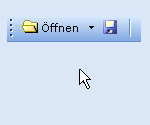|
| |

Suche Visual-Basic Code| Re: CRC CCITT Algo für VB6 | |  | | Autor: LonelySuicide666 | | Datum: 30.12.06 18:16 |
| 'Code der Klasse "CRC16"
Option Explicit
Private Declare Function WideCharToMultiByte Lib "kernel32.dll" (ByVal CodePage As Long, ByVal dwFlags As Long, lpWideCharStr As Any, ByVal cchWideChar As Long, lpMultiByteStr As Any, ByVal cchMultiByte As Long, ByVal lpDefaultChar As String, ByVal lpUsedDefaultChar As Long) As Long
Private CRCTbl(255) As Integer, Poly As Integer
Private bIndirect As Boolean, Init As Integer
Private Final As Integer, bReverseData As Boolean, bReverseCRC As Boolean
Private Sub Class_Initialize()
Init = &HFFFF
Poly = &H1021
Final = &H0
bReverseData = False
bReverseCRC = False
ClacCRCTable Poly
End Sub
Public Property Get Polynom() As Integer
Polynom = Poly
End Property
Public Property Let Polynom(ByVal NewPoly As Integer)
Poly = NewPoly
End Property
Public Property Get IndirectInit() As Boolean
IndirectInit = bIndirect
End Property
Public Property Let IndirectInit(ByVal bIndirectInit As Boolean)
bIndirect = bIndirectInit
End Property
Public Property Get InitValue() As Integer
InitValue = Init
End Property
Public Property Let InitValue(ByVal NewInitValue As Integer)
Init = NewInitValue
End Property
Public Property Get FinalValue() As Integer
FinalValue = Final
End Property
Public Property Let FinalValue(ByVal NewFinalValue As Integer)
Final = NewFinalValue
End Property
Public Property Get ReverseData() As Boolean
ReverseData = bReverseData
End Property
Public Property Let ReverseData(ByVal bReverseDataValue As Boolean)
bReverseData = bReverseDataValue
End Property
Public Property Get ReverseCRC() As Boolean
ReverseCRC = bReverseCRC
End Property
Public Property Let ReverseCRC(ByVal bReverseCRCValue As Boolean)
bReverseCRC = bReverseCRCValue
End Property
Private Sub ClacCRCTable(ByVal p As Integer)
Dim I As Integer, HexInt As Integer, j As Byte
Poly = Polynom
For I = 0 To 255
If I And &H80 Then
HexInt = ((I And &H7F) * &H100) Or &H8000
Else
HexInt = ((I And &H7F) * &H100)
End If
For j = 1 To 8
If HexInt And &H8000 Then
If HexInt And &H4000 Then
HexInt = ((HexInt And &H3FFF) * 2) Or &H8000
Else
HexInt = ((HexInt And &H3FFF) * 2)
End If
HexInt = HexInt Xor Polynom
Else
If HexInt And &H4000 Then
HexInt = ((HexInt And &H3FFF) * 2) Or &H8000
Else
HexInt = ((HexInt And &H3FFF) * 2)
End If
End If
Next j
CRCTbl(I) = HexInt
Next I
End Sub
Private Function Reflect(ByVal rIn As Integer, Optional ByVal bReflect As Integer = 16) As Integer
Dim I As Integer, rOut As Integer, K As Integer
Dim TmpInt As Integer, j As Integer, HiBit As Integer
j = 1
HiBit = 2 ^ (bReflect - 1)
I = HiBit
For K = 0 To bReflect - 1
If rIn And I Then
rOut = rOut Or j
End If
I = I / 2 And Not HiBit
TmpInt = (j And &H3FFF) * 2
If j And &H4000 Then
j = TmpInt Or &H8000
Else
j = TmpInt
End If
Next K
Reflect = rOut
End Function
may be the force with you |  |
 | Sie sind nicht angemeldet!
Um auf diesen Beitrag zu antworten oder neue Beiträge schreiben zu können, müssen Sie sich zunächst anmelden.
 Einloggen | Einloggen |  Neu registrieren Neu registrieren |
  |
|
Neu! sevCoolbar 3.0 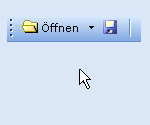
Professionelle Toolbars im modernen Design!
Mit sevCoolbar erstellen Sie in wenigen Minuten ansprechende und moderne Toolbars und passen diese optimal an das Layout Ihrer Anwendung an (inkl. große Symbolbibliothek) - für VB und MS-Access Weitere InfosTipp des Monats  Oktober 2025 Oktober 2025
Matthias KozlowskiUmlaute konvertierenErsetzt die Umlaute in einer Zeichenkette durch die entsprechenden Doppelbuchstaben (aus ä wird ae, usw.) Access-Tools Vol.1 
Über 400 MByte Inhalt
Mehr als 250 Access-Beispiele, 25 Add-Ins und ActiveX-Komponenten, 16 VB-Projekt inkl. Source, mehr als 320 Tipps & Tricks für Access und VB
Nur 24,95 EURWeitere Infos
|
| |
|
Copyright ©2000-2025 vb@rchiv Dieter Otter
Alle Rechte vorbehalten.
Microsoft, Windows und Visual Basic sind entweder eingetragene Marken oder Marken der Microsoft Corporation in den USA und/oder anderen Ländern. Weitere auf dieser Homepage aufgeführten Produkt- und Firmennamen können geschützte Marken ihrer jeweiligen Inhaber sein.
Diese Seiten wurden optimiert für eine Bildschirmauflösung von mind. 1280x1024 Pixel
|
|