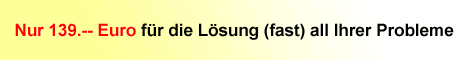|
HOME WORKSHOPS TIPPS & TRICKS BEFEHLSREFERENZ API-REFERENZ FAQ DOWNLOAD TOOLBESPRECHUNG BÜCHERECKE MARKETPLACE GRAFIK & DESIGN VB-SEITEN
[284 User online] [212 im Forum] |
|
sevISDN 1.0 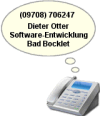 Überwachung aller eingehender Anrufe! Die DLL erkennt alle über die CAPI-Schnittstelle eingehenden Anrufe und teilt Ihnen sogar mit, aus welchem Ortsbereich der Anruf stammt. Weitere Highlights: Online-Rufident, Erkennung der Anrufbehandlung u.v.m. Tipp des Monats Hermann Röttger Wochentage eines Datumsbereichs ermitteln Wochentage eines Datumsbereichs ermitteln, optional mit Feiertagsberechnung Neu! sevEingabe 3.0  Einfach stark! Ein einziges Eingabe-Control für alle benötigten Eingabetypen und -formate, inkl. Kalender-, Taschenrechner und Floskelfunktion, mehrspaltige ComboBox mit DB-Anbindung, ImageComboBox u.v.m. |
||||||||||||||||||||||||||||||||||||||||||||||||||||||||
Copyright ©2000-2024 vb@rchiv Dieter Otter Alle Rechte vorbehalten.
Microsoft, Windows und Visual Basic sind entweder eingetragene Marken oder Marken der Microsoft Corporation in den USA und/oder anderen Ländern. Weitere auf dieser Homepage aufgeführten Produkt- und Firmennamen können geschützte Marken ihrer jeweiligen Inhaber sein. |
||||||||||||||||||||||||||||||||||||||||||||||||||||||||||